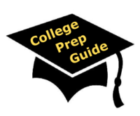Skip to content
- Add a new State – Featured Listing to the main Category.
http://college-prep-guide.com/wp-admin/edit-tags.php?taxonomy=category
- Create new taxonomy (new State location category).
http://college-prep-guide.com/wp-admin/options-general.php?page=simple-taxonomy-settings
- Add to Post Order settings.
http://college-prep-guide.com/wp-admin/options-general.php?page=scporder-settings
- Add new cities to the new State location category.
- Create new State page, modify title and permalink.
- Create new search form and add to the new State page.
http://college-prep-guide.com/wp-admin/admin.php?page=ultimatewpqsf
- Posts – select the Featured Listing – State on the post’s category options and the city on the location options.
- Add Recent Posts Extended widget for the Featured listings.
http://college-prep-guide.com/wp-admin/widgets.php
– check the featured state category on the Limit to Category box.
Add the widget shortcode to the new State page.
- Add the new State page to Menu.
http://college-prep-guide.com/wp-admin/nav-menus.php
- Add the page link to the Test Prep Services / Tutoring Academies page.
https://college-prep-guide.com/test-prep-art-music-tutoring-academies/